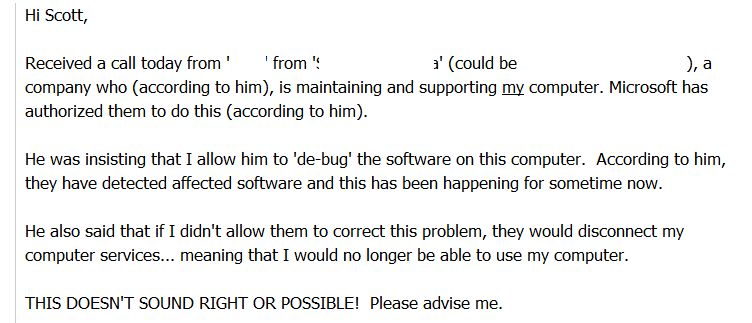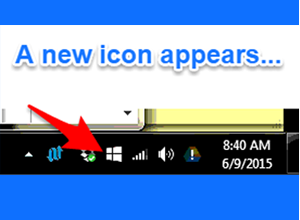I’m sure you’ve heard the news by now: the Windows 10 upgrade has been released. You have probably been urged to upgrade from pop ups and Microsoft ads. This version comes with a free upgrade to eligible users of Windows 7 and 8. However, before you click on the new Windows icon on your toolbar and perform the upgrade, we’d like to confirm that you’re ready for it!
Let us help you stay productive and profitable by reducing downtime!
Windows 10 is expected to be the most comprehensive and user-friendly Windows releases to date. Some of the new and improved features include:
- Start menus that are fully customizable
- A new voice-based search assistant
- Mail and Edge internet browsing applications
- Revamped File Explorer making frequently used items easier to locate
- Full integration between desktop, laptop, and mobile devices
We know you are excited and we are too, but before you upgrade, consider the following questions we’ve already received from other clients:
Should I upgrade to Windows 10?
First off, if you “reserved” Windows 10 or not. you’ll be able to get it for free for months to come. No hurry. However, users of Windows 7 will find Windows 10 to look and operate a lot differently. Also, it’s imperative that you know if your most important programs will be compatible with Windows 10. If not, they’ll break and could be costly to fix.
If I clicked to reserve Windows 10 will it automatically install it?
No, it will only download it. You can choose to wait until mid-2016 to install it.
If I choose to install Windows 10, can I change my mind later?
It’s unlikely you’ll be able to “go back” to your previous version.
I am still confused about my options. What can I do?
Your ThunderCurrent LLC account manager knows your systems and can offer you the best solution for your PCs. Contact us via email at
info@thundercurrent.net or email / call your account manager directly.